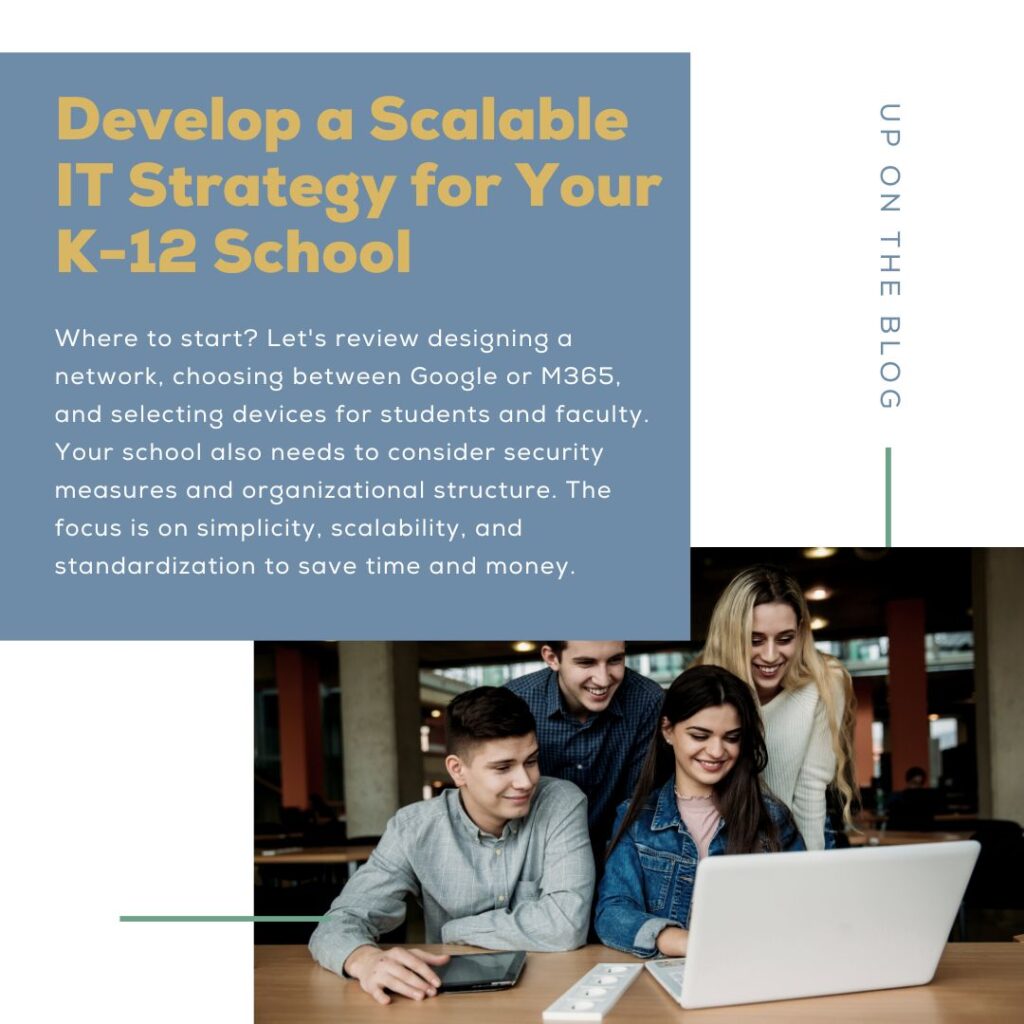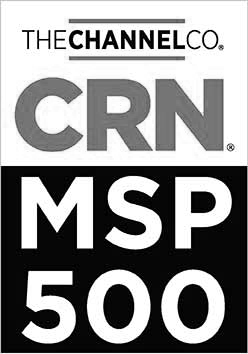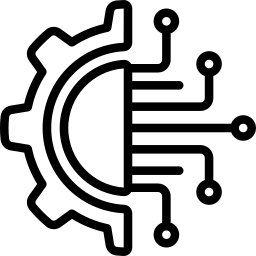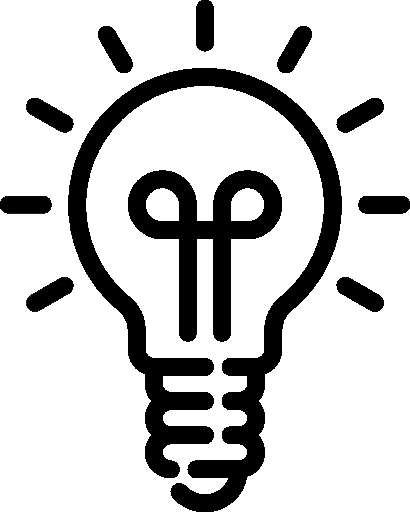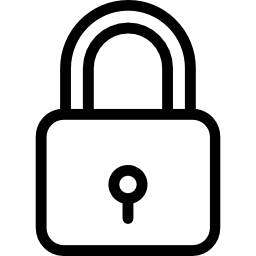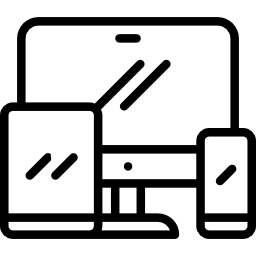Design Your Network
Before choosing devices, purchasing software, or applying for funding, your K-12 school needs a network design. Techopedia defines network design as “the planning of the implementation of a computer network infrastructure” and it comes before you actually take steps to implement your network. This provides you with a strong foundation upon which to make the rest of your technology decisions and will likely save you money and time in the long run.
When building out your network design, consider:
- Long-term scalability
- Simplicity
- Standardization across network hardware
- Sufficient wireless coverage
- Cloud-management
- Security
- The ability to have separate networks for different end users.
It can be difficult to know where to start when it comes to network design. At Technology Labs, we are always happy to help your school figure out the best plan for your goals and criteria.
Google or M365?
There are many factors to consider when choosing between Google or M365 as your school’s “home base”. Choosing one software for your school helps establish proper file structure and permissions. Depending on your school’s needs and goals, there is no one size fits all.
When it comes to instruction, Google offers powerful and intuitive functionality. Google Workspace is a powerful platform for both virtual and in-school teaching and Google Classroom, a product within Google Workspace for Education, integrates Drive, Docs, Sheets, Slides, and more “so that instructors and students can communicate easily, create classes, distribute work, and stay organized” (Google).
M365 offers its own advantages, and proves superior if your school already heavily uses MS Office. M365 shines when it comes to administrative operation, in part thanks to its central authenticator for SSO. Managing PCs together is made simple with InTune and the ease with which you can manage PCs with InTune.
Device Decisions
It can be difficult to know which devices for your students and your faculty. We’ve provided a high level overview of popular student and faculty devices to help you decide which might be the best fit for your school.
Student Devices
In K-12 schools, Chromebooks and iPads are the two most popular options for student devices. iPads provide easy operation for younger students in Kindergarten through third grade while Chromebooks offer more utility for older students. That said, Google offers a Chromebook that is also a touch screen if that’s a functionality you’d like to offer your students. Chromebooks are also easier from a management perspective, as they are easier to deploy, lock down and repair. In addition, choosing the right make and model of Chromebook is imperative to ensuring long-term durability. Before you invest in one device, however, check your curriculum; some high school curriculums require either PCs or Macs.
Faculty Devices
For faculty, uniformity across devices is essential. Macs and PCs are the most popular choices and offer their own sets of advantages and disadvantages. Macs tend to last longer, are historically more secure, and— let’s be honest— are prettier than the competition. PCs will save your school when it comes to hardware cost upfront, but keep in mind they tend to need to be replaced after 3 years versus 5 years for Macs.
Secure Your School
Keeping your school’s network secure is of utmost importance. With students on devices throughout the day, you want to make sure that they stay focused on learning and protected from obscene or offensive content. When developing your network design, you’ll want to keep in mind:
- CIPA Compliance
- Proactive Network & Device Monitoring & Management
- Student Device Content Filtering
- Domain and Dark Web Monitoring
- Email Phishing Simulation and Training Awareness
- Ransomware Remediation
- Adequate Cyber Insurance Plan
Both Google Workspace and M365 boast “Gold” security standards, making either excellent choices for your school in terms of security. That said, it is best practice to also add an additional layer of content filtering at the student device level. GoGuardian is our recommended device filtering software for Chromebooks, while Lightspeed is preferred for iPads.
Student Device Exchange Program
Even the most hearty of devices don’t last forever. With so much of their curriculum and assignments are housed on your student’s tablets, laptops, and computers, it’s important you have a plan in place for when these devices malfunction. Consider including a loaner plan into your IT strategy for when devices go on the fritz. We recommend keeping 5-10% of your device inventory set aside for this purpose. Having a surplus of 5-10% prevents a chromebook problem or repair from disrupting your students from continuing to learn. You should also include periodic student device troubleshooting to preventatively maintain your devices and make sure no student has to go without for an extended period of time.
Organizational Structure
When developing the organizational structure of your network and technology strategies, be sure to keep in mind:
- End User Maintenance
- End User Audit
- File Structure
- Permissions and Groups
- Helpful Tools
Preparing your Technology for High-Pressure Moments
State Testing
State Testing is an important time for students, teachers, and faculty at your school. If there were ever a time when you need your network to not fail, it’s during these essential exams. To ensure a smooth testing season, it’s wise to give your network a little test, as well, to make sure that no problems are lurking, ready to sabotage your connection mid-exam. Be sure to test your network, update all devices, and, in case of emergency, ensure IT Resources availability and lock in a suitable Plan B. It’s better to plan for the worst so you aren’t left scrambling.
New School Year
Everyone at your school is invested in a smooth start of the school year. Set up your network— and your students and teachers— for success by pre-emptive:
- Testing your network
- Updating devices
- Auditing peripheral equipment
- Assembling and wiring carts
- Ensuring printers are set up properly
- Determining what devices and tools might be ready to retire and be replaced.
No teacher or student should be spending the first day of school troubleshooting with IT when they could be building relationships and starting on a steady foundation for a new year of learning.
Financial Plan
Once you have a clear idea of what you need to accomplish a successful school year from a technical perspective, you will also have a better idea of how much everything will cost. Don’t let the numbers scare you— there are wonderful opportunities for funding to help your school with the cost of the technology and servicing. E-Rate is government funding that will cover anywhere from 20-90% of your costs and ESSER, short for Elementary and Secondary School Emergency Relief, is another federal government fund that can be put toward your school’s technological needs. Your school can also apply for government funds and a variety of grants at both the federal and state level.
In addition to funding, there are different strategies your school can leverage to stay on top of technology-related finances. For instance, Life Cycle Management is a helpful strategy that your school can utilize with devices. You can donate, trade in, or sell deteriorating devices as they are failing for new ones. This helps you make the most of a device’s life and saves you from having to buy new equipment before you’ve made the most of the stock you already have.
Similarly, it could be helpful to think of your technology investments in terms of capital expenditures (CapEx) and operating expenses (OpEx). Just like a business, your school requires various costs and expenses to run smoothly. Sometimes these expenses are one time, other times they are recurring.
Another factor to consider with finances is where your school will leverage in-house or outsourced IT support. Although relying solely on In-house IT support may seem like a more traditional way to manage your IT needs, often schools lack the funds to properly staff and keep IT talent for the ever-growing technology needs they require to deliver a 21st Century Classroom experience. By outsourcing, schools immediately are able to reap the IT support and management, and strategy benefits that large school districts experience at a price point they can afford.
Technology Lab is a Nashville-based IT firm that specializes in serving K-12 schools, just like yours. Having worked with schools with different sizes and resources, we are experts at adapting our services to your specific needs and goals. We can help you develop your personalized IT strategy and manage your IT so your institution runs smoothly and securely for the entire school year. Request a free discovery call to set your school up for a strong start in the 2023-2024 school year.